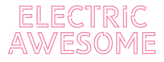To download a .xlsx version of this sheet, click here.
| Tools & tips for improving a WordPress site for load time and SEO | ||||||
| People begin abandoning sites that take longer than 2-3 seconds to load. As many as 38% of site owners report being “hacked” in the past year. Everybody wants better rankings. | ||||||
| Our goal is to have a site that loads fast; which is safe from viruses, malware and attacks; and which is optimized for search engines. Here’s our first steps. | ||||||
| Tips: | ||||||
| Scan your site for technical SEO issues | ||||||
| Tools: | ||||||
| Visual SEO Studio | ||||||
| Screaming Frog | ||||||
| Ensure every page has a unique keyword or key phrase assigned to it | ||||||
| Ensure every page has a unique title & meta description, focused on your keword for that page | ||||||
| Set up security (https) for your site | ||||||
| Tools: | ||||||
| Really Simple SSL Plugin | ||||||
| letsencrypt.org free https certificates | ||||||
| Your host probably has this available for free | ||||||
| Be sure every link and image on your site points to the https version. If your site says “Not secure” this is why. | ||||||
| Set up high-speed hosting | ||||||
| avoid entry level hosting, or any hosting company owned by “Endurance International Group.” | ||||||
| Greg @ Electric Awesome can help with this | ||||||
| expect to pay at least $30 / month for a good hosting plan, over $100 / month minimum for a private server | ||||||
| Set up backups | ||||||
| tools: | ||||||
| Updraft Plus backups plugin | ||||||
| ManageWP plugin | ||||||
| Check with your hosting provider for backups and “1-click restore.” | ||||||
| Set up a “Content delivery network” | ||||||
| tools: | ||||||
| Cloudflare | ||||||
| Akamai (not free) | ||||||
| Amazon Cloudfront (very pricey) | ||||||
| Be aware that a CDN *may* decrease your SEO rankings. Monitor it carefully after setting it up. | ||||||
| Purge your plugins! | ||||||
| Evaluate all your plugins on your site and make sure you still need them. Delete old and unused plugins. | ||||||
| If your site loads slow, try disabling every plugin and see if it loads fast. If it does, you know you got a bad plugin. | ||||||
| If plugins “overlap” in their purposes, pick one. | ||||||
| Delete any deactivated plugins AND themes to keep your site secure | ||||||
| Use smaller images | ||||||
| images should be exactly the size they appear on the page – avoid uploading super huge high quality images for web use | ||||||
| Images can be compressed for huge savings in load time | ||||||
| “lazy load” images – use a lazy load function to tell the site to only load images when the client gets to that part of the site. | ||||||
| tools: | ||||||
| Wpoptimize plugin | ||||||
| a3 Lazy Load plugin | ||||||
| EWWW Image Optimizer plugin | ||||||
| Get Secure! | ||||||
| Make sure every user has a high security password | ||||||
| Move your wp-config.php file somewhere more secure | ||||||
| Under Settings > Discussion, disable the top 3 “default post settings” | ||||||
| Change the default “admin” username | ||||||
| tools: | ||||||
| iThemes Security plugin | ||||||
| Wordfence plugin | ||||||
| WP-DBManager plugin | ||||||
| Force Strong Passwords plugin | ||||||
| Suggested plugins | ||||||
| RankMath – SEO, Schema, Redirects | ||||||
| WPOptimize – caching, image compression, lazy load | ||||||
| Updraft Plus – Backups, multi-site management | ||||||
| Really Simple SSL – ssl settings | ||||||
| Wordfence – security & hardening | ||||||
| Anti-Malware Security and Brute Force Firewall – for removing malware | ||||||
| Next Steps: | ||||||
| Consider Joseph Stevenson’s how-to guide for on-page SEO: | ||||||
| https://amzn.to/2XkyK3K | ||||||
| Consider purchasing higher-speed hosting | ||||||
| Electric Awesome (that’s me) | ||||||
| WPEngine | ||||||
| Flywheel | ||||||
| Questions? Comments? Email greg@electricawesome.com | ||||||